JOMBAT
A downloadable game for Windows, macOS, and Linux
7DRL JRPG Combat experiment by Strange Hill Games.
Stats
- HP: The maximum amount of damage this unit can sustain before dying.
- MP: The magic points available for hurting / healing.
- MPC: How much MP can be funneled into any individual cast.
- ATK: Base damage for both attacking and casting.
- DEF: Compared against ATK to determine damage taken for physical (but not magical) attacks.
- SPD: How often one's turn comes around.
- CRT: The likelihood of landing a critical hit/cast for 1.5x damage/healing.
- ACC: How likely one is to hit an opponent.
- EVD: How likely one is to dodge an attack/cast.
Combat
Every turn you gain one TP. Taking certain actions will spend that TP, though some save it up. You may choose to over-spend TP down to a maximum of -3 and you may store up to +3 bonus TP. Under ideal conditions this means you can act 7 times in the same turn, though any turns you start with negative TP will automatically be deferred.
Combat Actions
- Attack: Attempt to damage a target based on a combination of your ATK and their DEF. Can be chained into multiple actions.
- Magic: Hurt or heal an enemy or yourself. You may spend any amount of MP up to your MPC stat -- the more you spend, the higher the multiplier of your ATK is applied. Magic ignores DEF. Can be chained into multiple actions.
- Defend: Double your DEF until your next turn and also heal 5% of your HP. Every 2nd Defend action also grants a bonus TP. Cannot be combined with other actions. Defending enemies will have a little shield icon on their right.
- Defer: Do nothing this turn but gain an extra TP for use on future turns. Cannot be combined with other actions. Enemies with extra TP will have + icons on their right; enemies with a TP deficit will have - icons on their left.
- Done: If you chose Attack or Magic and have extra TP remaining, you may choose to keep attacking / casting. If you wish to stop spending TP, select Done.
Non-Combat Actions
- Inspect: See a monster's detailed stats.
- Stats: See your own detailed stats.
- Options: Control the speed at which combat occurs.
- Cheats: Refill your HP, MP, TP, or just outright win an encounter.
Between Fights
Upon starting the game and between each floor you will be presented with two groups of monsters. The first, "More", is probably though not necessarily harder. The second, "Less", is likely easier. Choosing More will get you 2 Perk Points if you complete the floor while choosing Less will get you 1. You can see the stats of each monster spawned for the floor by selecting them up top.
Note that each floor consists of 3 rooms of monsters which you will have to defeat consecutively. Your TP is refilled between rooms so don't be afraid to over-commit.
Choosing Rest will skip the floor but will refill your HP / MP.
Choosing Egress will end your run; escaping alive gives you a 25% bonus to your score.
After Fights
After completing a floor you are able to spend Perk Points based on which difficulty you chose; 2 for More and 1 for Less. Choose any modifier from the top row to have it applied to your character.
You may choose negative modifiers from the bottom row to gain additional Perk Points.
Perk Points do not carry over between floors and all Perk Points acquired must be spent.
Strategy
Combat Strategy
- Blitz: If you're able to take out an enemy in one turn, even if it means over-spending your TP, it is often a good idea. A dead enemy cannot hurt you.
- Turtle: Defending not only doubles your DEF but also heals you and gives you extra TP. Sometimes when there's one enemy left you can safely heal back up to full by spamming Defend. Just beware of Magic, which ignores your DEF.
- Prioritize: If one enemy has over-spent their TP (as indicated by - icons to their left) or another has saved some up (as indicated by +s on their right), consider blitzing the one with bonus actions readied. This prevents them from blitzing you and sometimes results in wasting the turns they spent saving up TP.
- Panic Magic: Because the effectiveness of casting is based on your ATK multiplied by how much MP you choose to spend (capped by your MPC), spells are often best-used as a last-resort. If you thought you were going to kill an enemy in 3 blows but did not do as much damage as you expected, that might be a good time to cast at full power. Or if you really need healing. Or if you want to squeeze the final hit in on a defending enemy.
- Look Before You Leap: Don't forget to investigate each enemy at least once. Sometimes they have scary combinations, such as very high ATK and MPC, and should be prioritized accordingly.
- Go Faster: Once you have a feel for the basic interactions, crank that combat speed way up. The game is very swingy, but it's also reasonably predictable. And the real fun comes from getting busted builds anyway.
Build Strategy
- Min/Max: Some Perks are additive, but some are multiplicative. This means the higher a stat is, the more it increases. Generally picking whichever stat you're good at and maxing it has cumulative results.
- Dump Stat: Stats cannot go below zero. If there's some stat you're not using, consider taking negative Perks in it so that you may raise other stats even higher.
Post-Game
The end-of-game screen will contain a log of everything that ever happened as well as your high score. If you like the score you got, consider copying and pasting it into a text file as proof of your accomplishment.
Like the concept? Wish it were more flushed out? Just wanna be the first person to engage with our two year old corporation? Send any feedback to gamedev@strangehillgames.com -- we promise we'll check it eventually!
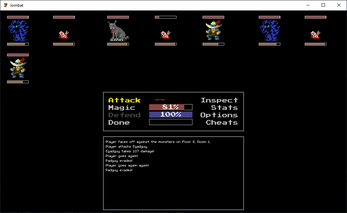


Comments
Log in with itch.io to leave a comment.
Possible bug, on this screen the -1 ACC was reducing my ACC from 10 to 8. Taking +2 ACC would increase it back to 10. Also how does the rounding work if I have say, 20 in a stat and choose x14%?
Another display bug, at 164/164 my MP bar is displayed as 99%
Thanks for the reports! Everything on the back-end is secretly a float, so rounding should preserve fractional values fairly. That being said I’ve no idea why a -1 would go from 10 to 8 unless you hit an extremely pathologically rare floating point rounding edge case. Or there’s just some other bug.
I don’t expect to take the concept any further in its current form, though I do like the simplification of magic systems into a press your luck / unresistable damage option instead of a rote litany of Fire 1, Fire 2, Ice 3, etc.
Godot Engine. It’s what I’ve primarily used for the last three or four years and overall I think wonders of it though until this jam the UI elements always gave me grief.
This time they clicked with me and setting up all those fancy symmetrical / proportional / buffered menus was easy-peasy and super satisfying.
what engine did you make this with?